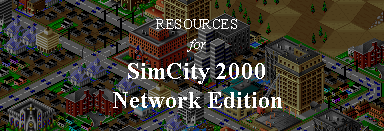Page created by John Ankarström. Return to front page.
SimCity 2000 Network Edition is a multiplayer version of SimCity in which up to three players can play alongside one another in the same city.
Instead of being the mayor of an entire city, you play as the
commissioner of a district. To create your own district, you
have to buy a piece of land from the city. Here, you can lay
roads, designate zones and control services like electricity and
police. You can interact with other commissioners by negotiating
contracts to buy and sell resources and services, propose
city-wide ordinations that all commissions have to vote for in
an election, sabotage your neighbor by building dirty industry
next to their residential area – the possibilities are (almost)
endless.
In its category, SimCity 2000 Network Edition is one of a kind. I am not aware of any multiplayer city management game in which all players build next to each other on the same map and see each other's cities in (more or less) real time. Sure, it is an old game, with an old graphical user interface, and it could be better in a million ways. On the other hand, there are quite literally no other games like it. Released in 1996, three years after the original SimCity 2000, the game was needless to say ahead of its time – a fact clearly reflected by its low sales numbers. Back then, internet connections were not as ubiquitous as today, and one can imagine that people just weren't very interested in online multiplayer games.
Today, however, the idea of an online multiplayer city simulator is incredibly attractive. Accordingly, in the last couple of years, SimCity 2000 Network Edition has started to make somewhat of a comeback. On this page, I share some of my tips and resources for playing the game on a modern computer. Some of it is available elsewhere, like installation instructions; some of it is entirely unique, like my custom resolution utility and documentation viewer.
Installation
There are various versions of the game available:
- Original game (fully
functional demo version available here)
- Official 1.1 update (available
for download here)
- Interoperability patch for NT-based systems by MrRong (download here, mirror,
read
more here)
- 2019 patch by click4dylan (download
here, mirror, read
more here)
In order to install any one version in this list, you first need to install all the versions listed above that version.
Installing the interoperability patch
- Extract the contents of SC2KNE15.ZIP into a new folder.
- Put SETUP2K.EXE and UPDATE2KNET11.EXE in the _SETUP folder.
- Launch _SETUP.CMD and follow the instructions.
Now, you have installed both SimCity 2000 Network Edition and
MrRong's 2014 patch, which makes the game work on NT-based
versions of Windows (NT, 2000, XP, Vista and newer).
- To host a game, launch 2KNET\2KSERVER.EXE or use MrRong's HOST.CMD, which makes sure the correct port is open.
- To join a game, launch 2KNET\2KCLIENT.EXE. (You can also use PLAY.CMD, which just starts 2KNET\2KCLIENT.EXE.)
Installing 2019 patch
There is an additional patch created by click4dylan – SC2K_NE_PATCH.ZIP (mirror) – that makes the server run and propagate changes much faster. To install the patch, just extract the contents of SC2K_NE_PATCH.ZIP into the 2KNET directory, overwriting any previous files.
To play the game, you can use 2KSERVER.EXE and 2KCLIENT.EXE as normal. click4dylan's patch also includes the program SC2KNEL.EXE as an alternative, which hosts and joins games via a central server, presumably hosted by click4dylan himself. I haven't tried playing through SC2KNEL.EXE myself, but you can read more here.
Custom resolution utility
Problem: SimCity 2000 Network Edition is not a fullscreen game. It runs in a normal window and uses the same resolution as your Windows desktop. This is a problem for people with modern, high-resolution monitors, for whom everything in the game will look very tiny, since it is designed for the average pixel density of monitors manufactured in the early to mid-1990s.
Solution: Download 2KCUSTOM.EXE and put it in the 2KNET directory, alongside the 2KCLIENT.EXE program.
When you launch 2KCUSTOM.EXE, it
- asks you what resolution you want to use for the client window,
- launches the client (2KCLIENT.EXE), and
- activates your chosen resolution whenever the client window is active.
When the program detects that the client window is inactive
(i.e., when you have switched to another window), it
automatically restores your normal resolution. Furthermore, the
program automatically remembers the size and position of all
windows, which are restored when you return to your
normal resolution. Thus, 2KCUSTOM.EXE effectively makes
SimCity 2000 Network Edition into a fullscreen game, the only
exception being that the Windows taskbar and titlebar are still
visible.
Note: For some reason, 2KCLIENT.EXE does not like to be run from another program, and will complain by issuing an exception when the Close (X) button or the File > Exit menu option is clicked. This has no effect on the game or the functionality of 2KCUSTOM.EXE, and can safely be ignored.
The source for 2KCUSTOM.EXE can be downloaded here. It is built using AutoHotKey 1.1.31.00, written by me (John Ankarström) and released under the MIT license.
Alternative: Download DRM.EXE, a more
general and capable resolution manager that I've written.
Documentation viewer
Problem: Like many old games, SimCity 2000 Network Edition comes with good documentation – and God knows it needs it. Unfortunately, however, it is wrapped in a rather unappealing package that goes under the name MAXHELP.EXE.
Solution: Download 2KNETHLP.ZIP and extracts its contents in the 2KNET directory. This replaces the default MAXHELP.EXE with a small executable that opens 2KNET.CHM, a standard Windows help file that I compiled from SimCity 2000 Network Edition's included help pages. It includes the same information as the default MAXHELP.EXE, just in a nicer package. Because it completely replaces MAXHELP.EXE, it can be opened from the built-in Help menu.
Disclaimer: I do not own any of the content packaged in
2KNETHLP.ZIP. It was originally included only in the full
version of SimCity 2000 Network Edition. However, considering
that it is a twenty-year-old game that is no longer for sale
(and was for sale only for a brief time), I do not deem it a
moral wrong for me to distribute the documentation or for you to
download it, unless the copyright holders were to explicitly
object to it.
The new help pages look like this (original for comparison):
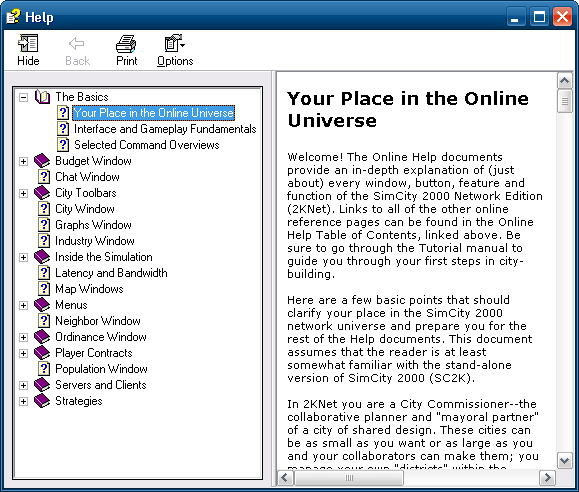
Tips for playing the game
City management
- You need to manually connect power lines and water pipes to all city blocks. Power and water is transferred automatically between adjacent buildings, but not across roads.
- In the Budget window, you can check what advice you are given by your various advisers.
- RCI demand can fluctuate heavily. Keep an eye on the demand meter on the left side of the screen, and be ready to respond to any new developments by changing the zoning of your city.
- Before you can re-zone an area, you need to de-zone it using a special tool available in the bulldozer menu.
- When power plants turn fifty years old, they need to be
replaced, lest they blow up.
Tools and menu buttons
- The Windows-inspired user interface can make it difficult to find specific tools. The categorization is often surprising: highways are in the road menu, while highway on-ramps are in the tunnel menu. When you're looking for something, be sure to look in all the menus – there are three in total: one at the top, one on the left and one on the bottom of the screen.
- You can press the buttons at the top of the screen to view certain aspects of the city and hide others. When re-zoning areas, I personally find it useful to enable the "zone" view, which hides all buildings and displays the various zones in different colors.
- Use the query tool to get information about any specific
building, road or tile. It is available in the same menu as
the tool for buying land..
Other windows and controls
- Explore the client window's menu bar. Under the Windows menu, you can find useful information about the city. It is also where you adjust your budget and propose ordinances.
- Some graphs, like those for power and water, seem to represent relative, and not absolute, values. For example, the water graph may be at zero even if you have some water pumping through your district, representing a shortage of water. Focus on keeping the power and water graphs slightly above zero.
- Keep an eye on the status bar at the bottom of the screen. There will be occasional messages about what is needed in the city.
Server management
- The server host has the ability to load and save games, change the speed, give players money or kick them.
- Keep an eye on the speed setting. If you've installed
click4dylan's patch, then speeds are much faster than normal.
On my computer at least, African Swallow makes entire decades
go by in seconds.